Which is the best CV format?
When you start writing your CV, one of the first decisions you’ll have to make is about which is the best CV format to use. But why does the format of your CV matter so much? Well, the order in which you present the information and the detail you go into will have an impact on the recruiter’s perception. First impressions count, so it’s important to choose the best format for your needs, to ensure that the reader can see at a glance why they’d want you in the role.
There are three main CV formats, each with their own advantages and disadvantages. We’ll explore them in depth here, to help you to decide which is best for you. You’ll also need to consider the layout of your CV, so that the format complements the presentation.
The Reverse-Chronological CV format
The reverse-chronological CV does what it says on the tin. Your career and qualifications are presented in reverse chronological order, which usually means that the most relevant experience is at the top and is therefore the first thing the recruiter will read. Imagine applying for a position as a Chief Financial Officer, and the first thing the hiring manager finds out about you is that you had a paper round when you were 13! “Recent” and “relevant” are critical attributes for your CV.
The main benefit of a reverse-chronological CV format is that it makes it very easy for a recruiter to understand your career path and how your experience aligns with the position available. For this reason, it’s the most common type of CV and is generally preferred by both human recruiters and applicant tracking systems.
It might not be right for you, however, if you are trying to hide something – a period of long-term unemployment, for example. This format could also be unsuitable for career changers, when the focus needs to be on transferable skills rather than industry experience.
Example of a reverse-chronological CV
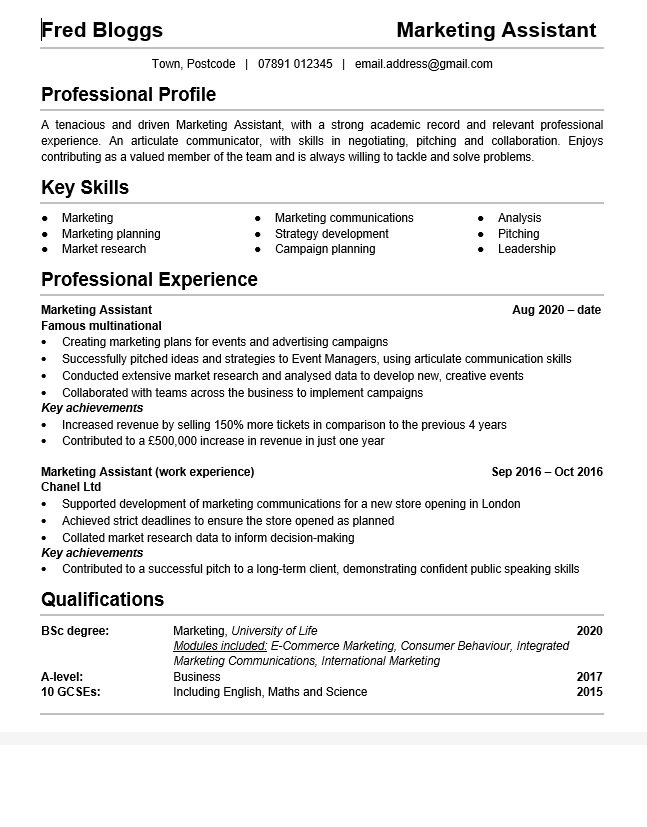
The Skills-Based (or Functional) CV format
A functional CV places more focus on skills than experience. Instead of a short skills matrix, the Key Skills section can be expanded to include specific examples of when you’ve demonstrated each particular skill. The career history is then significantly condensed.
The advantage of using this format for your CV is that, as the name suggests, it’s great for highlighting specific skills up front and is therefore ideal for those wishing to change career. It also minimises the visibility of periods of unemployment or job-hopping.
Although a widely accepted CV format, the functional CV has the disadvantage that it can be difficult for hiring managers to tell which skills relate to which roles - and therefore how recently you’ve had experience in using that skill.
Example of a skills-based CV
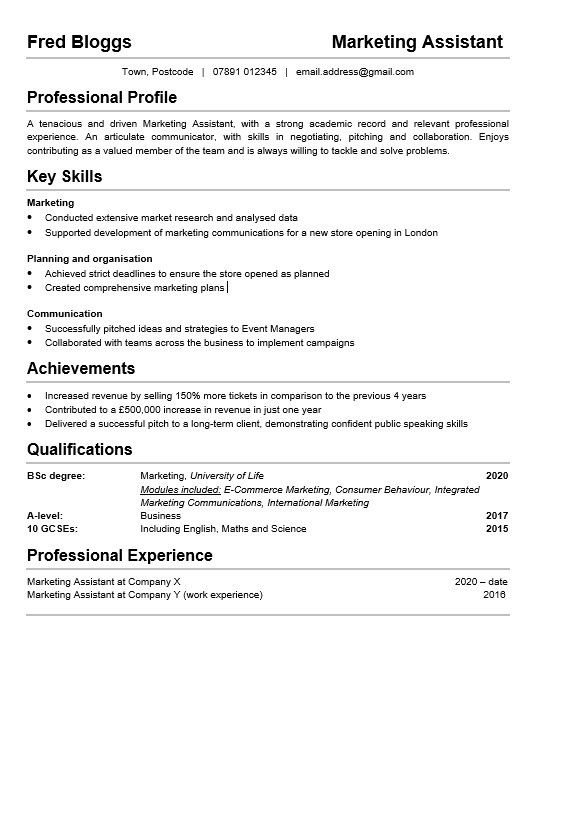
The Combination (or hybrid) CV format
The hybrid CV, as its name suggests, combines the best of both the reverse-chronological and skills- based formats. It retains the longer skills section from the functional CV and also the detailed career history from the reverse-chronological CV.
This CV format can work well for career changers with a consistent career history, as it’s great for highlighting transferable skills and strengths whilst still showcasing career progression.
The main drawback is that it makes the CV much longer and you risk losing the hiring manager’s attention. Duplication of information is also a risk to be avoided.
Example of a hybrid CV
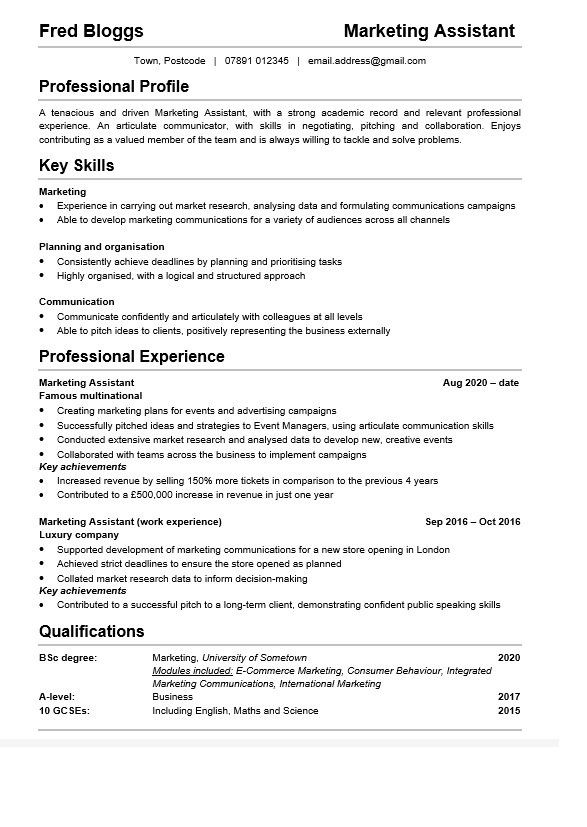
Other types of CV format
Recently, technology has enabled even the least technical among us to create new and exciting formats of CV. The video CV, infographic CV and webpage CV are all growing in popularity, but should be avoided unless specifically requested. Most employers like to store and sort CVs using an applicant tracking system and they’re not currently set up to parse this kind of information. They're also hard to take into an interview for reference!
Which is the best CV format for me?
Hopefully the information above has given you a clear idea of which CV format will work best for you. If in doubt, the reverse-chronological is usually the best CV format unless you’re in an exceptional situation. It’s what’s traditionally expected, so don’t be tempted to use the latest CV format just because you can – most recruiters don’t want high-tech CVs… yet!
Should I send my CV as a PDF or Word document?
Another formatting question that comes up a lot is about the file format. CVs are generally accepted in Microsoft Word or PDF files – I’d advise sending a Word file unless otherwise directed, as they tend to be read more accurately by the applicant tracking systems. I’ve never yet heard of a company asking for CVs in Google Docs format, but I imagine it’s not far off! The main rule for choosing a file format is to do exactly what’s requested on the job posting.
Need more help?
If writing your own CV seems too overwhelming, CV Shed can do it for you! Make the most of my CV writing expertise to put your very best foot forward and land that next role sooner.




